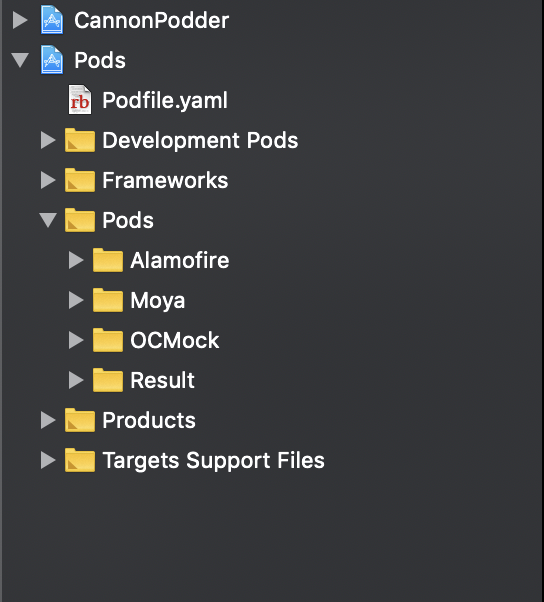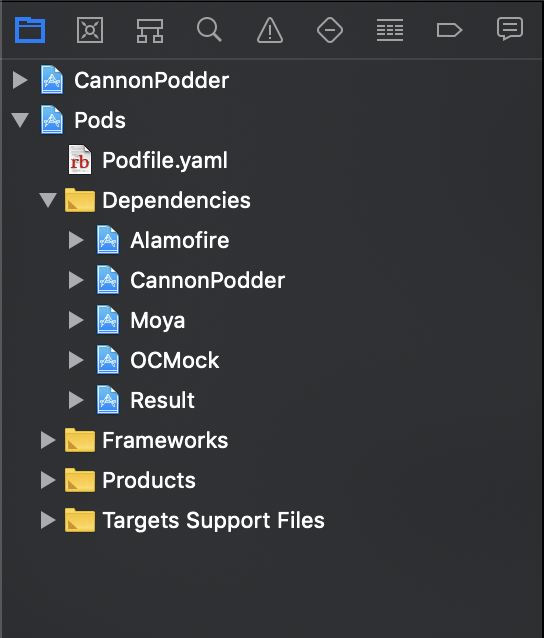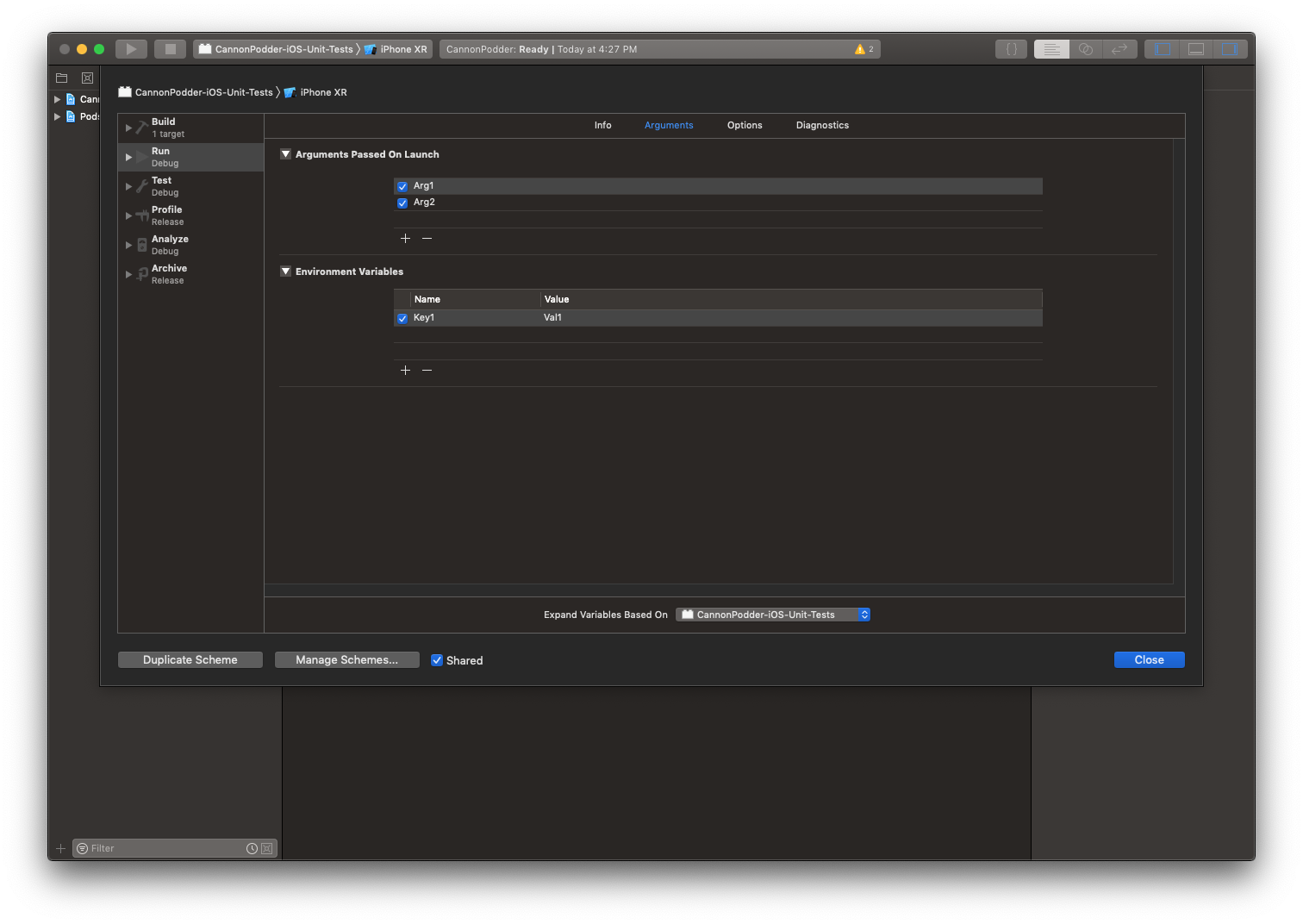22 February 2019
Follow @dnkoutsoCocoaPods 1.7.0 expands heavily on the improved underlying infrastructure of prior releases with support for multiple Swift versions, app specs and more!
This is a huge release which contains a variety of new features to help propel CocoaPods forward.
Let's jump right in!
Support For Multiple Swift Versions
The swift_version DSL that was first introduced in CocoaPods 1.4.0 has now been expanded to support multiple Swift versions. This helps pod authors and gives consumers more flexibility when it comes to choosing which version of Swift to use when consuming a pod.
Pod authors can now transcribe that information into their podspec by simply specifying the additional Swift versions within the swift_versions DSL.
Here's an example podspec that specifies additional Swift versions it supports:
Pod::Spec.new do |spec|
spec.name = 'CoconutLib'
spec.version = '1.0'
# ... rest of root spec entries go here
spec.swift_versions = ['3.2', '4.0', '4.2']
end
Unless or otherwise specified by the consumer of the CoconutLib pod, CocoaPods will automatically select the latest version of Swift during installation which in this example will be 4.2.
However, there are many cases in which consumers of a pod might be unable to use the latest Swift version, perhaps because their toolchain does not support it yet. For example, a project that is using an older version of Xcode that does not support Swift 4 will be unable to integrate the CoconutLib pod and would end up with a compilation error. To solve this, CocoaPods 1.7.0 provides the ability to specify Swift version requirements through the new supports_swift_versions DSL for each target that is integrated within the Podfile.
For example:
target 'MyApp' do
supports_swift_versions '>= 3.0', '< 4.0'
pod 'CoconutLib', '~> 1.0'
end
The above configuration will successfully integrate CoconutLib pod and use Swift 3.2 as the version to compile it with. This is because it is the only version satisfied by the requirements specified in the MyApp target definition and by the list of supported versions of Swift declared within the CoconutLib podspec.
Note: The supports_swift_versions DSL can also be declared at the root level of a Podfile in which case it will apply to all targets within the Podfile. Furthermore, nested targets (such as test targets) will inherit their Swift requirements from their parent unless they explicitly specify their own Swift version requirements.
There are many other edge cases that can occur when choosing which Swift version to use. We encourage you to read through the proposal for this change to find out more!
Linting And Validation
It is generally difficult for pod authors to maintain infrastructure to support multiple (primarily older) versions of Swift, therefore, during lint CocoaPods will choose the latest version of Swift during validation.
For pod authors who do have the infrastructure (such as a CI system) that ensures their pod works with older versions of Swift, the --swift-version parameter should be used during lint to override the default behavior.
Deprecating .swift-version File
Up until now, most pod authors have been relying on specifying a .swift-version file at the root of their repo in order to successfully publish their pod with the Swift version they officially support. However, this information is never transcribed within the published podspec and therefore during integration none of it is taken into consideration when choosing which Swift version to use.
This can cause numerous issues especially when a new version of Swift is released. This is because a consumer will automatically pick the latest version of Swift to use without the pod author officially claiming that it is supported.
We strongly recommend pod authors to migrate over to use the officially supported swift_version DSL within their podspec instead.
We also recommend deleting the .swift-version file in your repo unless you use it for other tools such as swiftenv. The swift_version DSL will always take precedence over the .swift-version file.
Finally, a warning will be displayed during lint that encourages pod authors to migrate away from using the .swift-version file and in a future major release of CocoaPods we plan to completely remove support for it.
App Specs
With the recently introduced test specs we were able to build a platform for us to expand on and introduce different types of specifications that can be provided by a pod author. With 1.7.0, we are introducing app specs which allow pod authors to describe an application from within their podspec.
App specs can help pod authors in various ways, for example, they can be used to ship a sample app alongside their pod as a tutorial on how consumers can integrate it to their own respective app.
App specs progress forward the concept of 'Isolated Development' in which a podspec can be used as the single piece of information needed to generate an entire (throwable) workspace to develop on.
Here's an example of an app spec declaration:
Pod::Spec.new do |s|
s.name = 'CoconutLib'
s.version = '1.0'
s.authors = 'Coconut Corp', { 'Monkey Boy' => '[email protected]' }
s.homepage = 'http://coconut-corp.local/coconut-lib.html'
s.summary = 'Coconuts For the Win.'
s.description = 'All the Coconuts'
s.source = { :git => 'http://coconut-corp.local/coconut-lib.git', :tag => 'v1.0' }
s.license = {
:type => 'MIT',
:file => 'LICENSE',
:text => 'Permission is hereby granted ...'
}
s.source_files = 'Sources/*.swift'
s.app_spec 'SampleApp' do |app_spec|
app_spec.source_files = 'Sample/*.swift'
end
end
App specs can leverage the majority of the CocoaPods spec DSL to declare dependencies, build configuration settings, etc.
By default, app specs are not automatically integrated to a project that is consuming the pod. If you wish to do so you can specify this in your Podfile, similar to test specs:
target 'MyApp' do
use_frameworks!
pod 'CoconutLib', '~> 1.0', :appspecs => ['SampleApp']
end
We hope in the future to promote app specs to a top-level concept in which consumer applications are described as an app spec completely eliminating the need of maintaining an .xcodeproj in order to integrate with CocoaPods.
Multiple Xcodeproj Generation
Historically, CocoaPods has always generated a single Pods.xcodeproj that contains all the required targets and build settings for your project to compile. Using just one project that incorporates your entire Podfile works just fine for smaller projects; however, as your project grows, so will the size of your Pods.xcodeproj file.
The larger the Pods.xcodeproj file, the longer Xcode has to spend parsing its contents, which we have discovered leads to a degraded Xcode experience. Instead of putting all of your targets into one monolithic Xcode project, we’ve noticed some considerable performance improvements for larger CocoaPods projects by integrating each pod as its own separate Xcode project and nested under the top-level Pods.xcodeproj.
Additionally, in large codebases this feature can prove particularly useful as developers may opt-in to open only the specific .xcodeproj they need to work on (found under the Pods/ directory) instead of opening the full workspace which can slow down their development process.
Whether performance is a problem, or you just prefer setting up your workspace using multiple Xcode projects, CocoaPods now supports this setting using the generate_multiple_pod_projects installation option.
You can enable this in your Podfile like so:
install! 'cocoapods', :generate_multiple_pod_projects => true
By default, this option is turned off, but we encourage you to try it out and report any issues you find to us. We expect that going forward in a future major version update to CocoaPods this becomes the default option when it comes to workspace generation.
Here's how it looks:
Without multi-xcodeproj (default):
With multi-xcodeproj:
Warning: Switching your project to use multiple .xcodeproj may result in some compiler errors if your pods have relied on importing headers using the quote syntax for its dependencies. For example #import "PDDebugger.h" will no longer work in a pod that depends on PonyDebugger. Instead, we highly suggest you update your headers to correctly import the framework and its associated header: #import <PonyDebugger/PDDebugger.h>. This is intentional since this feature is currently opt-in.
Incremental Installation
Instead of regenerating your entire workspace every time you run pod install, CocoaPods now supports only regenerating the pod targets that have changed since your previous installation. Depending on the size of your project, this can save anywhere from a couple seconds to minutes off every pod install invocation.
You can enable this in your Podfile with the installation option incremental_installation like so:
install! 'cocoapods',
:generate_multiple_pod_projects => true,
:incremental_installation => true
Note: The incremental_installation option currently requires the generate_multiple_pod_projects installation option to also be enabled in order for it to function.
scheme DSL
Pod authors are now able to customize the generated scheme for their specs, test specs and the newly released app specs. For now, support for specifying environment variables as well as launch arguments is included and it can be easily expanded in the future.
Here's an example:
Pod::Spec.new do |spec|
spec.name = 'CoconutLib'
spec.version = '1.0'
# ... rest of root spec entries go here
spec.test_spec 'Tests' do |test_spec|
test_spec.source_files = 'Tests/**/*.swift'
test_spec.scheme = {
:launch_arguments => ['Arg1', 'Arg2'],
:environment_variables => { 'Key1' => 'Val1'}
}
end
end
The above will example with produce the following scheme for the test spec Tests:
Note: You may opt to configure a scheme for a specific platform. For example, test_spec.ios.scheme will only configure the scheme for iOS targets.
.xcfilelist Support
In CocoaPods 1.7.0 script phases now support usage of .xcfilelist in order to specify script input and output paths. CocoaPods will automatically detect whether the Xcode project being integrated supports .xcfilelist and prefer that over separate input/output path entries.
This reduces the amount of footprint CocoaPods has into the user project but also leverages the ability to use different input/output paths per configuration (e.g. 'Debug' vs 'Release').
Experimental Features
Along with 1.7.0 we are shipping a couple of exciting and important experimental features!
CDN Support For The Master Specs Repo
The master specs repo is crucial to the functionality of CocoaPods, however, over the years its size has grown dramatically making it the number one difficulty to onboard with CocoaPods.
This is especially true for folks with a slow internet connection since cloning the repo and its entire history becomes almost impossible. Additionally, CI systems are also slowed down dramatically for first time setup since again cloning can take a long time.
In 1.7.0 we are experimenting with CDN support to avoid cloning the master specs repo on your local machine (or CI) in order to use CocoaPods. This can be enabled by doing replacing the source of the master specs repo declaration in your Podfile with:
# source 'https://github.com/CocoaPods/Specs' comment or remove this line.
source 'https://cdn.jsdelivr.net/cocoa/'
Optionally, you may delete the existing git based repo by running pod repo remove master.
We are expecting either the syntax or the server structure to change again with 1.8.0, and so in adopting this feature in 1.7.0 you should be expecting to have to make changes in the future to keep this working. We don't intend to support the 1.7.0 version outside of 1.7.x releases.
We would like to thank jsDelivr for their support and help to make this work! For now, we currently plan to maintain both ways of consuming the master specs repo but we strongly encourage you to switch as it is much faster to get started with CocoaPods.
Depending on the results and stability, we hope that starting with 1.7.0, CocoaPods will no longer require users to clone the master specs repo in order to get started.
Windows Support
Starting with 1.7.0, we've added support for Windows! We encourage Windows users to use CocoaPods and report any issues to us going forward.
What's Next?
CocoaPods 1.7.0 is a very exciting release, and we're very happy for you to try it out, and recommend you upgrade:
$ gem install cocoapods --pre
For future versions, we hope to substantially improve the integration story of CocoaPods.
Currently, consumers of pods are limited to an all-or-nothing approach to integrate their project by forcing them to make a choice on whether to use dynamic frameworks everywhere or static libraries everywhere via the use_frameworks! option.
On the other hand, pod authors are also very limited for the options in which they can specify how their pod should be packaged and linked to the consumer target and have to ensure their pod can compile across different permutations of package and link styles. We are in the early stages of planning on how we can improve this further and give both pod authors and consumers better choices.
As always, we would like to thank all of our contributors for making this release a reality!
Checkout the changelog to get the full list of changes.
🚀