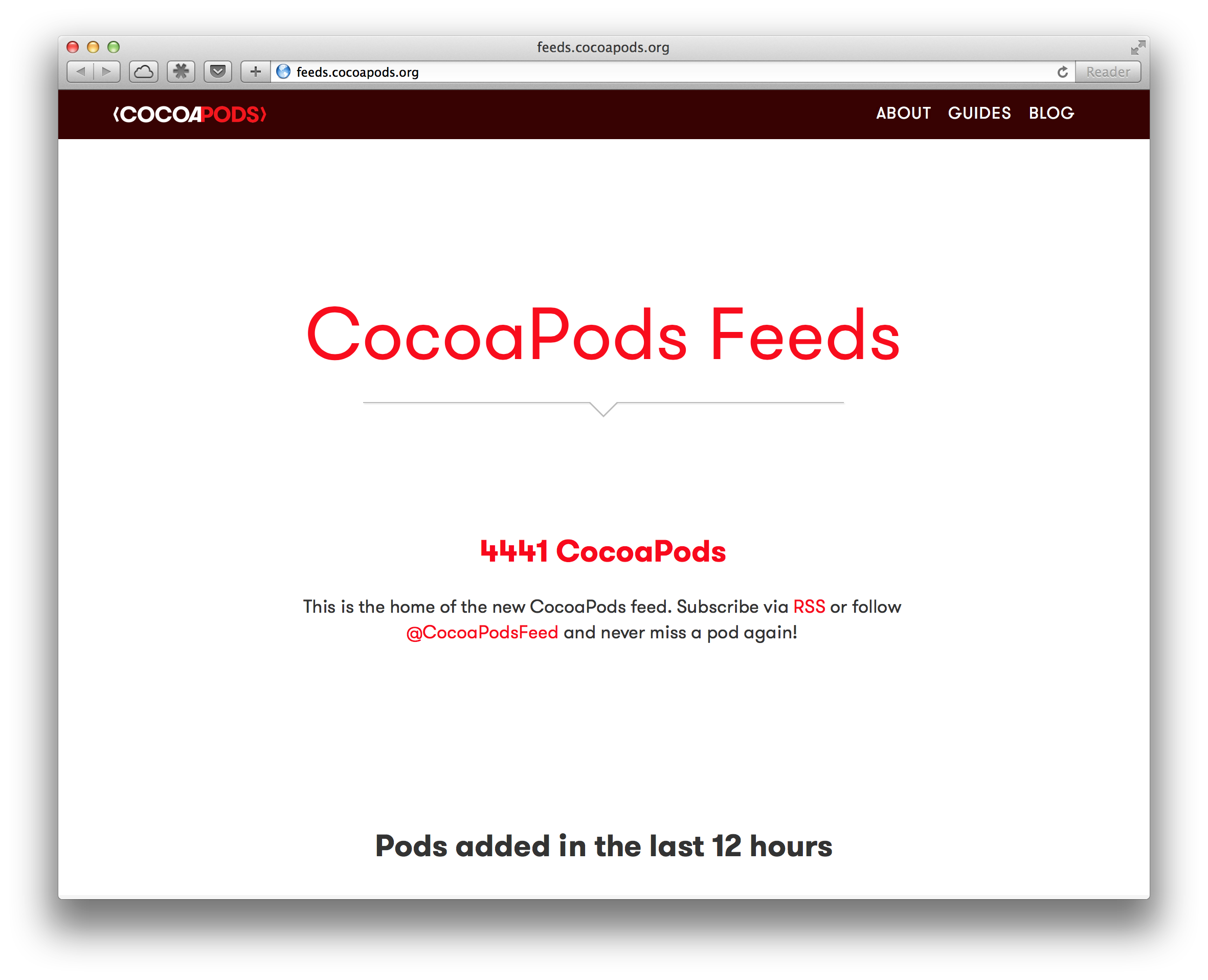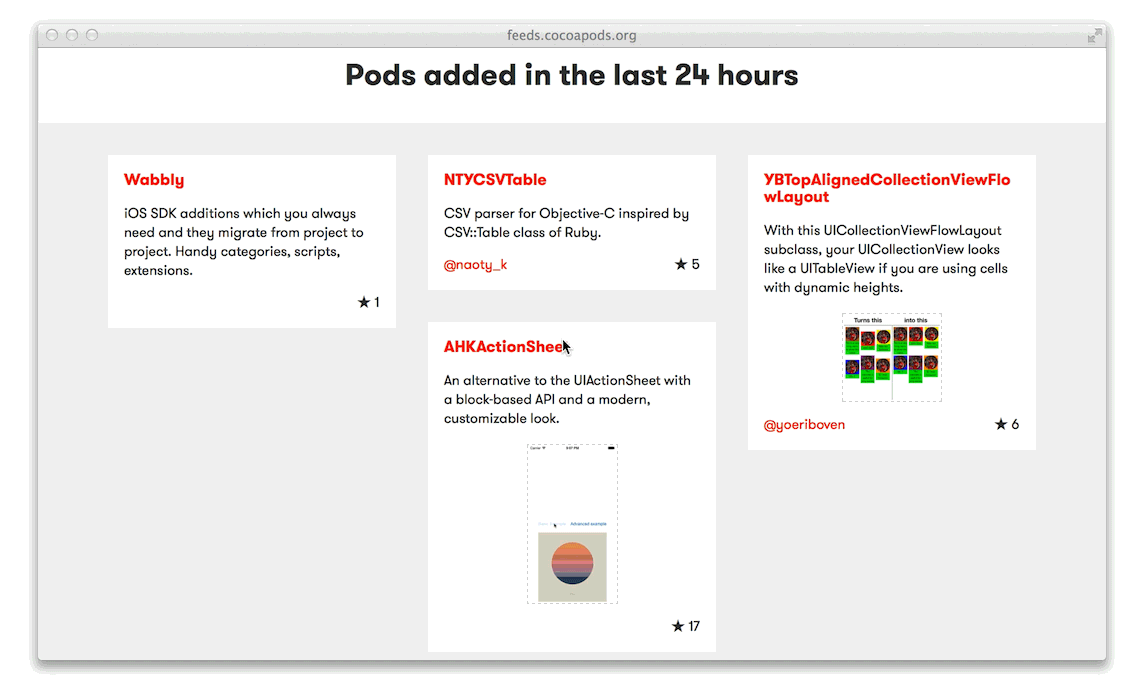15 April 2014
Follow @fabiopelosinTL;DR: CocoaPod 0.32 is here! It brings a vastly improved update
command and a galore of improvements. Including the ability to deprecate pods.
Update Command Improvements
Marius Rackwitz just added one of the most requested CocoaPods features:
pod repo update NAME
Exactly. Now you can scope your update to only one Pod.
This is not the only improvement to the update command, as Andrea Mazzini also took care of polishing the experience by adding to the installation output the version from which a Pod is being updated.
Development Pods
Now the file references in Xcode are absolute or relative depending on how they are specified in the Podfile. This feature was implemented by Samuel Ford
Deprecations
Another feature that we've received a lot of requests for is Pod deprecation. Thanks to the work of Paul Young this feature is already supported at the DSL level.
You can either specify whether a Pod is just deprecated:
spec.deprecated = true
Or whether it has been deprecated in favor of another Pod:
spec.deprecated_in_favor_of = 'NewMoreAwesomePod'
Unfortunately CocoaPods doesn’t display this information yet, but the super prolific Samuel E. Giddins is already on it.
Linter
The linter has seen a lot of activity and now is more aggressive than ever. Expect some great linting on the new Pods. Now it even checks the validity of screenshots.
Updated CocoaPods Feed
feeds.cocoapods.org now shows the latest new CocoaPods libraries released in the last few days. Consider it an alternative to the @CocoaPodsFeed twitter feed.
Updating
To install the last release of CocoaPods you can run:
$ [sudo] gem install cocoapods
Until version 1.0 we strongly encourage you to keep CocoaPods up-to-date.
For all the details, don’t miss the Changelog.